If an archive document or a file with the same name as the imported model already exists in
Vertex, you can select which files are imported.
Dialog Box Options
- Imported entries of building
- When importing a building, this list is displayed if there is a building label, archive
document or file with the same name as one of the imported building already exists in
Vertex.
- On the left side there are files found on the system with the same name as one of the
building, and on the right side there is entire imported building.
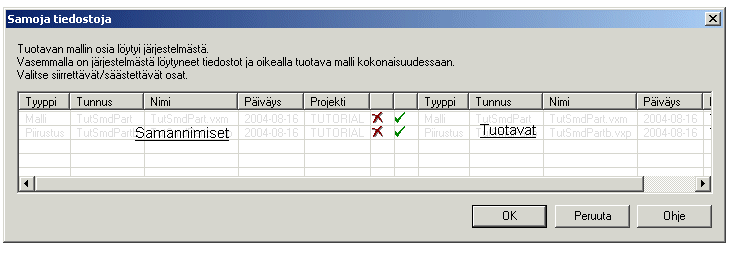
- Selecting Imported Files
- You can select the imported files by clicking the symbol that toggles between
 and
and  .
.
- When importing a building and a label with the same name already exists, the meaning of
the symbols displayed next to each other is following:
- File existing in the system..

 File is replaced by the
imported file.
File is replaced by the
imported file.
 File is kept.
File is kept.
 File is deleted. File is not
replaced. You must not remove model drawing.
File is deleted. File is not
replaced. You must not remove model drawing. If you remove a model drawing from
the archive by selecting the pair of symbols
If you remove a model drawing from
the archive by selecting the pair of symbols 
 , data of the attached drawing remains in the model. However, you
can not open the drawing in the working window. Instead of remove, you can replace the
drawing with a new one or keep the drawing.
, data of the attached drawing remains in the model. However, you
can not open the drawing in the working window. Instead of remove, you can replace the
drawing with a new one or keep the drawing.- If the list includes several files you can make the same kind of symbol selection, do as
follows:
- Select files in list as follows:
- Select one file by clicking with the left mouse button.
- Select more than one by holding down Ctrl while clicking with the left mouse
button.
- Select the desired range from the list by holding down Shift and clicking the
start and end of the range with the left mouse button.
- Select all by pressing Ctrl+A.
- Switch to a similar import method for all the selected files by clicking the symbol
column while pressing the Ctrl key.
- Type
- The field displays the type of the file:
- Project - Vertex building.
- Drawing - Archived Vertex drawing.
- Model - Archived Vertex model.
- Database - Vertex database.
- File - Vertex model or drawing saved with the file name, or other file type.
- Label
- This field contains the ID of the building, the label of the archive document or database
name.
- Name
- This field contains the file name of the model, drawing, Vertex database or other file
type.
- Vertex databases comprise the following:
- Project archives data - PRODATA
- Model archives data - MODREG
- Model revision data - MOD_REV
- Drawing archives data - PICREG
- Drawing revision data - PIC_REV
- Date
- This field contains the date on which the file was edited last.
 and
and  .
. 
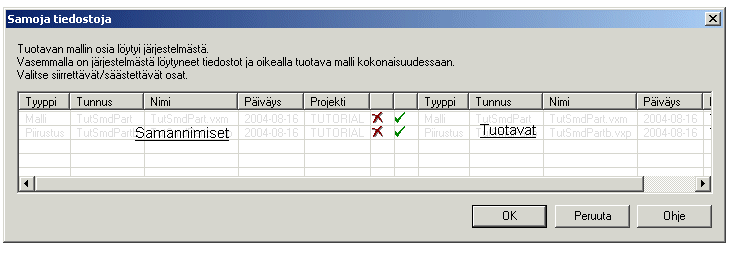
 If you remove a model drawing from
the archive by selecting the pair of symbols
If you remove a model drawing from
the archive by selecting the pair of symbols