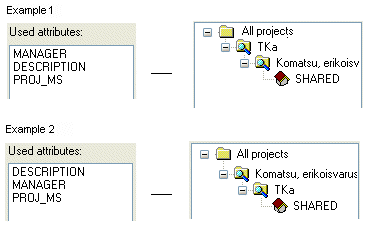Classifying Attributes - Dialog Box
When you are selecting the project to be opened, you can sort the projects in the project archive according to the attributes you choose.
- Click the Modify classification button in the Project Open Dialog Box.
- Select the sorting attributes in the dialog box.
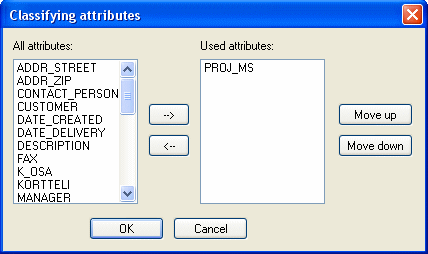
- Select OK.
The attributes you select are valid next time you start the software.
Dialog Box Options
- All attributes
- The list displays the names of each field in the project archive database.
- Used attributes
- In the list you will see the selected sorting attributes.
- Move up / Move down
- You can change the priority of the attributes.