Tangential Arc (2D)
Draw a tangential arc by clicking three radius points.
- On the
 tab, in the Lines
group, select
tab, in the Lines
group, select Smart >
Smart >  Tangential Arc - Vertex G4,
G4Plant
Tangential Arc - Vertex G4,
G4Plant Line >
Line >  Tangential Arc - Vertex BD, InD
Tangential Arc - Vertex BD, InD Closed >
Closed >  Tangential Arc - Vertex ED, HD
Tangential Arc - Vertex ED, HD
- Select the line properties.
 Line Properties
Line Properties - Click the first point on the tangential line, or the end point of the line.
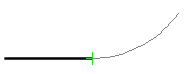
- The arc is drawn tangentially from the selected point to both sides as the cursor is moved.
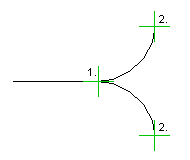
- Click the end point of the arc.
- Select Confirm.
