Delete Archived
In the Browser, you can delete a model or drawing from the archive.
Open the Browser
- Do either of the following:
- Open by pressing the B key.
- On the
 tab, in the Documents group, select
tab, in the Documents group, select  Browse archives.
Browse archives.
- Activate the archive from which to delete. For example, select Models.
Documents
Models / Drawings
- Enter the search criteria and select Search All Fields.
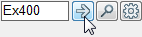
- Select the item from the search result.
- Select the context-sensitive function
 Delete Archived.
Delete Archived.
