Reference Grid
Piping Design
Define a reference grid (module network) to assist the design process. The reference grid uses a database as its basis.
Note: Press Shift+left mouse button on the  Define Reference Grid function. Follow the video help
Define Reference Grid function. Follow the video help
 Define Reference Grid function. Follow the video help
Define Reference Grid function. Follow the video help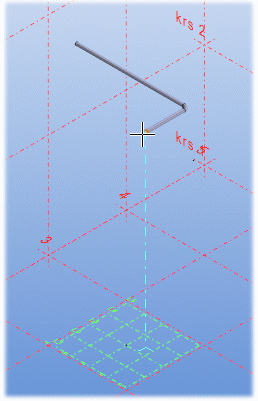
- On the
 tab, in the Tools group, select
tab, in the Tools group, select  Define Reference Grid.
Define Reference Grid.The REFERENCE LINE DATA dialog box is opened.
- Add a grid line by clicking Add Grid Line.
- Define the direction (X, Y or Z), text and distance to origin (mm).
- Specify properties in the tabs:
- Name - Name the reference grid.
- Origin – Click Select from Model and indicate the position of the origin.
- Rotation – Enter the rotation around the Z axis as a value of the angle or click Select from Model.
- Texts – Text height (mm), line width, font, scale, color.
- Lines – scale, width, type, extension (mm), color.
- Select OK.
