Update Version Changes to Custom Files
Update software version changes to custom fitted files by using the system update function.
The update function starts automatically when you have implemented the customer-specific custom folder from the previous version, and start the program. Select the latest version you have used from the Previous update list. Analysis of the Custom folder takes a while. Finally, you will see a list of the conducted measures.
If necessary, you can also start the function by selecting System |  Update Custom.
Update Custom.
The system update function performs the following procedures:
- Corner Trim Library
Previously, corner trim sets were defined in the system settings with the keywords corner_trim. In Vertex BD 2024 (30.0), corner trim sets are models stored in the component library. The library type is corner_trim. The model has outer and inner corners formed by generic walls, to which corner trims have been added. If customer-specific corner trim sets are defined in the vxsettings.xml file in the custom/programs folder, the custom update function creates a customer-specific corner trim library, creates a model of each set, and adds them to the library.

You can edit the description of the component library by selecting the library and then Edit Description from the right-click menu.

The corner trim set to be added to the building model is selected in a browser. You can edit the folder name displayed in the browser by editing the contents of the library.

Select the tab Browser and edit the folder name in the Browser Path field. To update the browser, click Browser Upd. To open the corner trim model, click Open File.

You can configure the corner trims to stretch to the roof by setting the value 1 in the Stretch to roof field on the General tab.
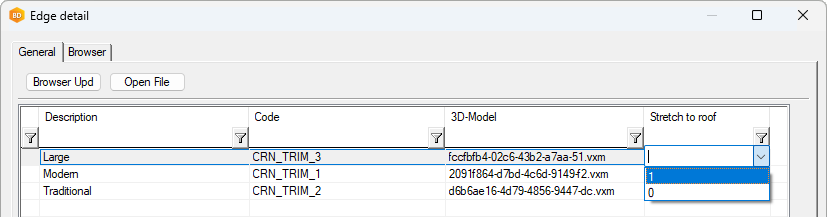
-
General/Floor, roof or ceiling sheathing tool library
The update function adds new fields to the database of the customer-specific common sheathing tool library (FRMTOOL_GEN_SHEET). Fields added on the Other Rules tab:- MOUNT - Mounting method for all parts generated with the tool.
- FULL_COVER – Opening routing method.

- Horizontal batten libraryThe update function adds a new field to the database of the customer-specific horizontal batten library (FRMTOOL_HBATTEN).
- MOUNT - Mounting method for all parts generated with the tool.
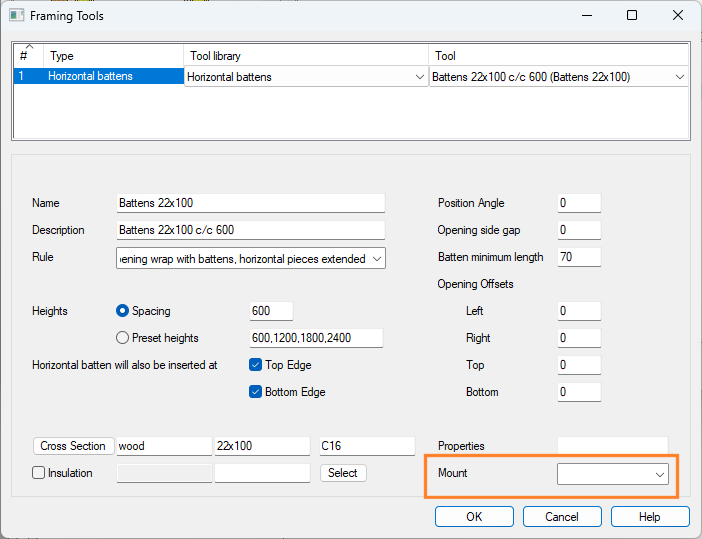
- Cladding tool libraryThe update function adds a new field to the database of the customer-specific cladding tool library (FRMTOOL_CLADDING) on the Mount tab.
- MOUNT - Mounting method for all parts generated with the tool.
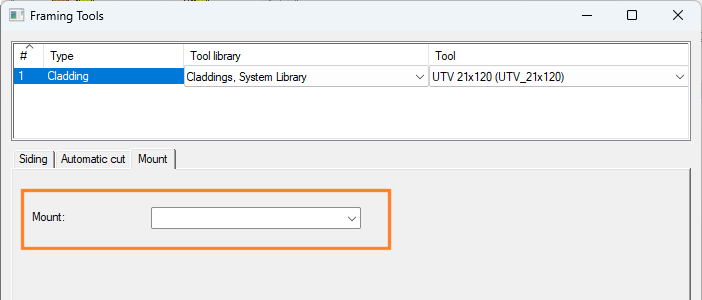
- Framing area assembly libraryThe update function adds a new field to the database of the customer-specific framing area assembly library (FRMASSY) on the Frame: Details tab.
- MOUNT - Mounting method for all parts generated with the tool.
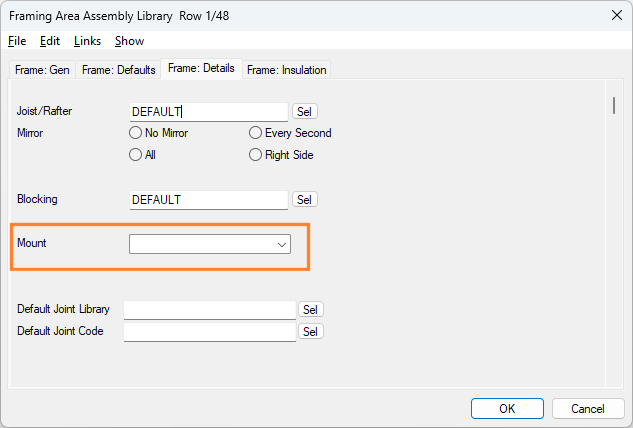
- Layer librariesThe update function adds a new field to the databases of the customer-specific layer libraries (WALL_LAYERS and LAYERS):
- IFC_PROP - IFC property set.
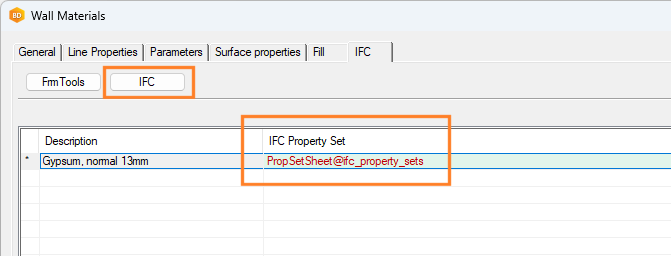
- Excel template report library
The update function adds new fields to the database of the customer-specific Excel template report library (BOM_REPORTS):This data is used as labels when a report is exported to the Vertex Sync service.
- DISCIPLINE - Discipline
- DOCMAINTYPE - Document main type
- DOCSUBTYPE - Document sub type

