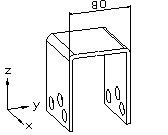Text/Dimensioning Direction
These functions define a direction, according to which the program will perform dimensioning or set the text direction. Select a direction alternative from the auxiliary function menu which opens by right-clicking.
 x-axis direction
x-axis direction y-axis direction
y-axis direction z-axis direction
z-axis direction x, y, z axis direction
x, y, z axis direction direction with 2 points
direction with 2 points direction of line
direction of line
 x-axis direction
x-axis direction
The program adds text/dimension parallel to the x axis if the distance between the selected points is > 0. Otherwise, the program dimensions it as the distance between two points.
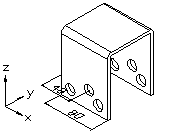
 y-axis direction
y-axis direction
The program adds text/dimension parallel to the y axis if the distance between the selected points is > 0. Otherwise, the program dimensions it as the distance between two points.

 z-axis direction
z-axis direction
The program adds text/dimension parallel to the z axis if the distance between the selected points is > 0. Otherwise, the program dimensions it as the distance between two points.
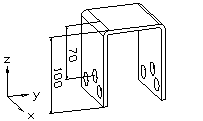
 x, y and z-axis direction
x, y and z-axis direction
The position of the dimensioning direction/text is defined by the greatest distance of the x, y or z-axis direction between the points to be dimensioned.
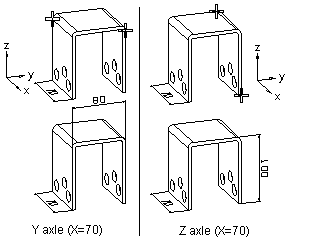
 Direction formed by two points
Direction formed by two points
The position of the dimensioning direction/text is defined by the direction formed by the two points selected for the dimension/text.
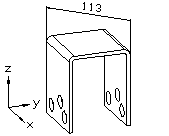
 Line Direction
Line Direction
Direction is defined by the direction formed by the two points selected for the dimension/text.