Cutting Lines
With this function, a line can be cut from the desired points by selecting the intersection points. Generic line point search functions can be used to select these points.
- Select Drafting | Line Tools |
 Delete Section
Delete Section 
 Cut Lines.
Cut Lines. - Click the line to be cut.
- Click the intersection points on the line.
- Confirm the intersection points with the Confirm function.
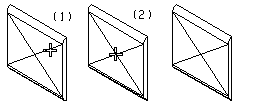
The intersection point has been selected with the keyboard function S.
The line to be cut is a line modeled on a surface.
Two lines after cutting.
Note:
- The line to be cut cannot be the border line of a single surface or a volume.
