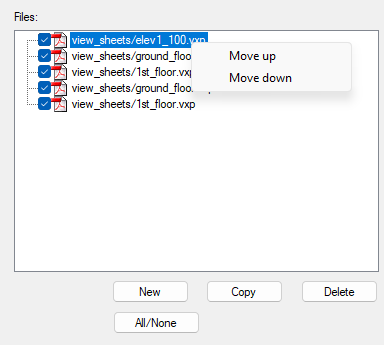Move the Document in the File List
DesignStream Interface + Publisher
When you add a new document to a document set, it is added under the active document in the file list. You can change the order of the documents in the file list as follows:
- Select a document in the Files list.
- Right-click to open the context-sensitive menu.
- Select Move up or Move down.