Restore the Keyword Default Value
In this example, you will restore the default value of the radius keyword which belongs to the draft keyword group.
- Do either of the following:The edited line will be highlighted in green in the keyword list. The default value of
the keyword is displayed in the OriginalData field.
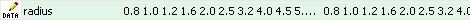
-
Select the keyword by clicking the
 symbol in the first
column of the row.
symbol in the first
column of the row.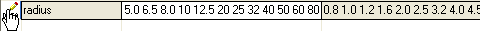
- Open the context-sensitive menu by clicking the right mouse button.
- Select Restore Defaults.
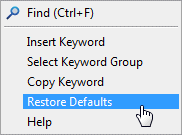
- Confirm by clicking OK.
- Restart Vertex.
