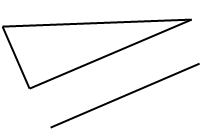Set Direction of a Line / Group
When you move an individual line or group, you can set its direction with a reference line.
- For example, select group.

- Select the context-sensitive function Move.
- Click a reference point from the group.
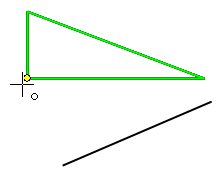
- Select
 Select Angle from the auxiliary menu.
Select Angle from the auxiliary menu. - Select the following functions from the auxiliary menu:
 Select a Reference Line with 2 Points and
Select a Reference Line with 2 Points and  Select Reference Line and Reference Angle.
Select Reference Line and Reference Angle. - Select the start and end points from the group to be moved.
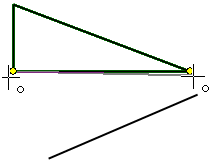
- Select the element that determines the direction for the group. For example, a line.
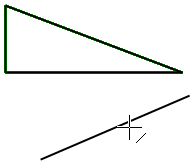
The group rotates to align with the line.