Compare Databases
General
- You can use this function to compare the structures or contents of two databases.
Compare Databases
- Select System | Databases |
 Maintenance >
Maintenance >  Compare.
Compare.- The program opens the dialog box Show Changes: Database 1 -> Database 2.
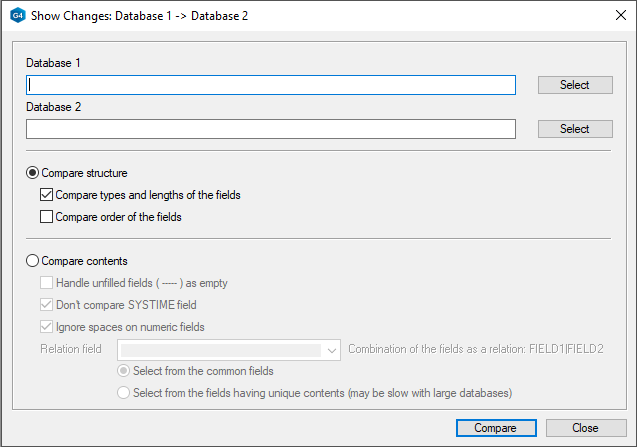
- The program opens the dialog box Show Changes: Database 1 -> Database 2.
- Select the first database to compare.
- Select the other database to compare.
- Select
 Compare structure to compare the structures of the databases.
Compare structure to compare the structures of the databases.- If necessary, select
 Compare types and lengths of the fields.
Compare types and lengths of the fields. - If necessary, select
 Compare order of the fields.
Compare order of the fields.
- If necessary, select
- Select
 Compare contents to compare the contents of the fields.
Compare contents to compare the contents of the fields.- If necessary, select
 Handle unfilled fields (-----) as empty.
Handle unfilled fields (-----) as empty. - If necessary, clear
 Don’t compare SYSTIME field.
Don’t compare SYSTIME field. - If necessary, clear
 Ignore spaces on numeric fields.
Ignore spaces on numeric fields.
- If necessary, select
- Enter the names of the fields to be compared, separated by a vertical line, in the Relation field.
- For example, FIELD1|FIELD2 or example 2 MOD_ID|MOD_ID
