Edit a Sketch With a Dimension Table
General
- In sketch mode, you can only modify the dimensions of variables added to the sketch or of variables in the formulas in the sketch.
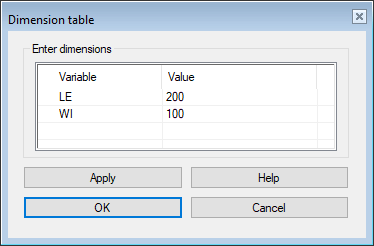
- Select the context-sensitive function
 Dimension Table.
Dimension Table.- The program opens the dialog box Dimension Table, which has two columns, Variable and Value.
- Enter the new values.
- Click Apply to see the effect of the new values on the sketch.
- You can change the values again.
- Confirm the values by clicking OK.
