Create a New Drawing in the Archive
General
- These instructions cover creating a new independent drawing in the archive.
- It is recommended that you create a drawing in the archive to make it easier to find it and to update the title block information of the drawing in the drawing sheet.
- By default, a model drawing is also saved in the drawing archive.
- See: Create a Model Drawing.
Create a new drawing that appears in the archive
- Select File >
 New or
New or- press Ctrl and N keys at the same time.
- The program opens the dialog box New Document.
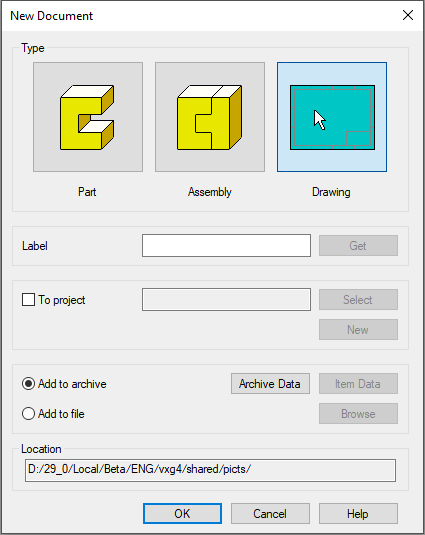
- Select Drawing.
- Define the drawing's data in the New document dialog box.
- See details New Document Dialog Box.
- Enter the name of the drawing in the Label field or select Get.
- Select
 To Project when creating a document for a specific project.
To Project when creating a document for a specific project. - Open an existing project by clicking the Select button, or create a new project by clicking the New button.
- Fill in the archives data of the drawing by clicking Archive Data.
- If you want to create a new drawing as a file, clear the selection
 To project, and select
To project, and select  Add to file. Select the file's location by clicking Browse.
Add to file. Select the file's location by clicking Browse.
- Select OK.
- The program opens an empty drawing window.
