Dimension Flattening (angle)
You can dimension the face (2D) of a sheet metal part, beginning from the center point of the arc, using the specified angle.
You can define the angle or number of dimensions. The dimension will not act as a geometric constraint.
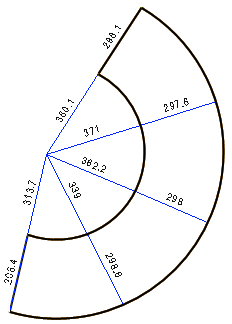
- Select Drawing | Dimensions |
 Fast Dimensioning >
Fast Dimensioning >  Set Dimensions for Flattened Sheet.
Set Dimensions for Flattened Sheet. - Select the dimension properties.
 Dimension Properties (2D)
Dimension Properties (2D) - Select the polylines between which the dimensions will be added.
- Select the lines on the first (1st) side, and select Confirm.
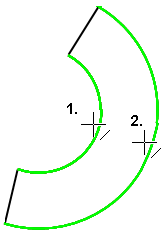
- Select the lines on the second (2nd) side and confirm the selection.
- Select the lines on the first (1st) side, and select Confirm.
- Define the dimensioning.
- Angle a30, for example.
- Number 10, for example.
- Select OK.
