Convert the Text table of the old Part List to a New one
Text table of the old parts list can be converted to a new format. After the conversion, table editing functions are commonly available with few limitations.
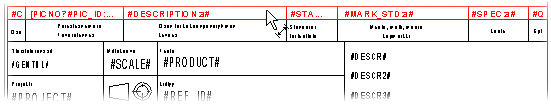
- Select the bill of materials in the drawing sheet.
- Convert the old table to the new format by the Texts>
 Edit Table.
Edit Table.
Old table saved Vertex G4 version < 4.1.
- Confirm the conversion.
Editing functions in the edited table
In old-format tables, the function affect cell width's, work properly only when the old NORMAL_OLD font is used. Justify the text with whitespaces. You cannot use variable-width fonts.
| Function | Converted Table |
| Edit | You can edit the cell width only by adding whitespace characters to the text. |
| Center | Centers the text in the cells selected from the table using whitespace characters. |
| Align left | Align the text in selected cells using whitespace characters. |
| Align right | Align the text in selected cells using whitespace characters. |
| Same size | The cell sizes are adjusted with whitespaces. |
| Fit to the text | Deletes all white spaces. |
| Properties | Edit the text in the general Text editing dialog box. |
