Determine the Exploded States of Parts (Simplified)
General
Simplified explosion only has the basic functions of explosion. The explosion animation and video functions have been removed, as well as their corresponding elements from the list view. After dragging, you do not need to select the Confirm (OK) function, but all drag results are added directly to the list.
You can switch between simplified and advanced mode using the “Advanced/Simplified” button at the bottom of the Transitions at Exploded States window.
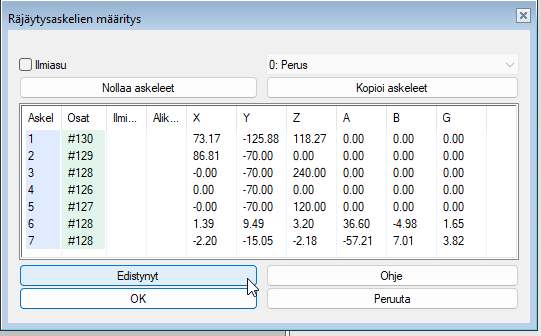
Dialog Box Options
Drag the part or parts to the locations you want. When you release the movement, the step gets a value.
- Configuration
- You can create different explosion presentations, one for each of the assembly's configurations and determine the visibility of each step in different presentations one by one. Select a target configuration from the list. If you want the same presentation to occur in all configurations, leave the checkbox blank.
- Undo steps
-
Clear the explosion table of all explosion steps by selecting Undo steps.
- Copy steps
-
Copy a transition from a part that you have already moved to the desired exploded position. The function does not create a new step for the transition to the table, but adds the part in the Parts column of the step in question.
- Select the part to which you want to copy the same transition as the previously moved part.
- Click Copy steps.
- Click the part from which you want to copy the transition.
- Transitions and rotations
-
X,Y and Z are the transitions along the axes. A is the rotation around the X axis, B is the rotation around the Y axis and G is the rotation around the Z axis.
