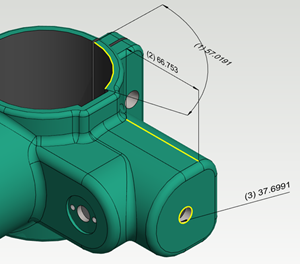Verify Distances
You can check distances:
- In the sketch of a part model
- In a part model
- In an assembly model
You can select the function from the tool strip or from the ribbon tab.
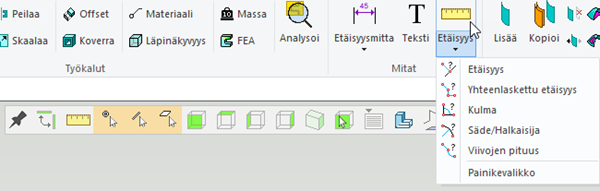
The Verify length function allows you to check the combined length of lines.
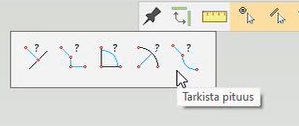
You can select lines from the model geometry, and their lengths are listed in the text, along with the total length of all selected lines:
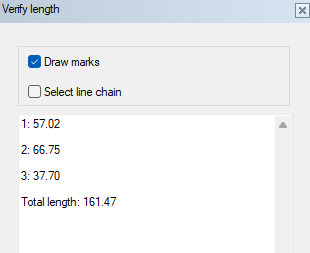
In the Verify Length dialog box, you can select surfaces to display their area. The surface areas are displayed as text in the dialog box. If Draw surface marks is selected, the area is also marked with an arrow in the geometry.
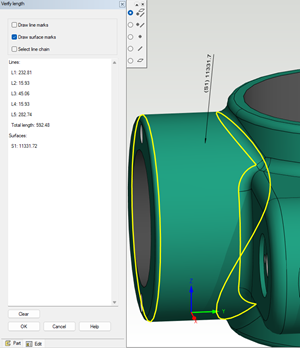
You can use the dialog box options to control whether the selected lines are marked in the geometry and whether the entire line chain is selected when the line is selected. If Draw line marks is selected, the selected lines are marked in the geometry with their lengths as follows: