Add a Half Hip Roof
- Select Modeling | Floor, Roof |
 Roof
Roof 
 Half Hip.
Half Hip. - Define the directions of the gable and slopes by selecting 3 corner points. The order of
selecting these points is illustrated in a sample drawing, which opens after you have
selected the function.
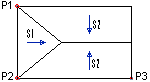
- Select the slope S1 parameters in the Roof Parameters dialog box. Select one of the radio
buttons and then select the parameters accordant with the structure.
- Trusses -
 Parameters
Parameters - Rafters -
 Parameters
Parameters - Attic -
 Parameters
Parameters - None (undefined structure) -
 Parameters
Parameters
- Trusses -
- Confirm by clicking OK.
- Select a the parameters of the S2 slopes in the same way, and confirm by clicking OK.
- Quit by pressing the Esc key.
