Line Gap
The line gap (scale) property affects a hatch and all the other line types except the continuous line.
View the current line gap on the 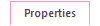 tab. The last
selected Line Gap is always the default.
tab. The last
selected Line Gap is always the default.
The line gap property can be either absolute or relative.
- A positive value means an absolute (fixed) scale.
- A negative value means a relative scale.
The effect of the line gap depends on the drawing scale.
- If the absolute scale is 3 and the drawing's scale is 1:1, changing the scale to 1:10 will make the line gap appear tenfold.
- A relative scale is the corresponding value in millimeters in a drawing. A relative scale can be used when it is possible that the scale of the drawing will be changed. The line gap will then be scaled correctly in relation to the scale.
The effect of the line gap on a double line, for example.
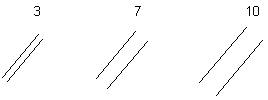
The line gap property defines the distance between hatch elements, for example as follows:
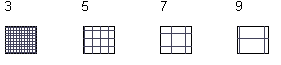
Change the Line Gap to Positive or Negative
You can select one or more lines or hatches in a drawing, and change the line gap value to either relative (negative) or back to absolute (positive).
- Select one or more lines or hatches.
- On the
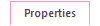 tab, select either of the following
from the Line Gap list.
tab, select either of the following
from the Line Gap list.- Select -*, and the line gap of selected elements will be changed to relative.
- Select +*, and the line gap of selected elements will be changed to absolute.
