Edit a Punch Component
You can change the size of punch components by using the grip points.
In the 2D presentation of the component, the grip points are at the edges that can be stretched in the drawing. The longitudinal grip point is an arrow and in other directions the grip point is a square. The square grip point in the middle of the component is for moving the component.
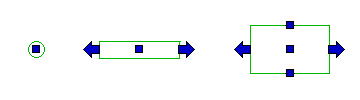
In the model, the longitudinal grip point is blue, the others are yellow. For a cylinder, only longitudinal stretching is possible. You can change the diameter by editing the cylinder parameters.
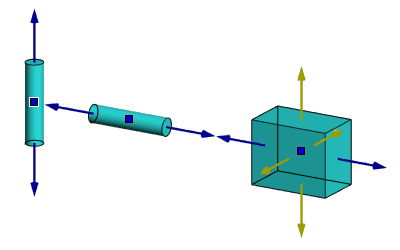
Edit the parameters of a component as follows:
- Select a component.
- Right-click to open the context-sensitive menu.
- Select
 Properties.
Properties.
