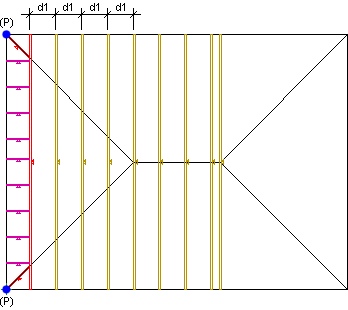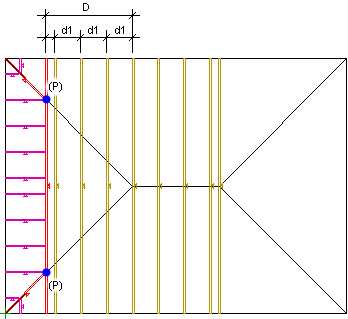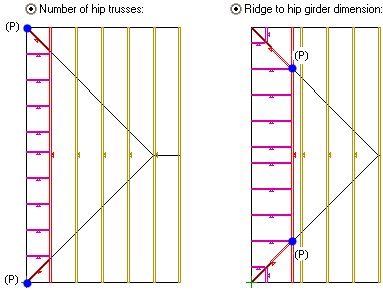Hip Trusses: Stepdown Hip
Framer
You can use this function to create trusses at the ends of a hip roof so that stepdown trusses are added to the end. Triangular trusses are added to the edge. If trusses have already been added to the end, the program will remove the existing trusses from the area. After selecting the eave at the end, you can select the truss parameters in a dialog box.
Note: There must be a bearing structure at the end of the truss area. This may be either a ceiling selected as a lower limiting structure, or an end wall selected as a bearing wall.
- Select Modeling | Panel |
 Truss
Truss  Hip Trusses
Hip Trusses  Stepdown Hip.
Stepdown Hip. - Select the truss area by clicking one of the trusses in the area.
- Select the hip end.
- Select the truss parameters in a dialog box.
- Confirm by clicking OK.
- Select the next hip end.
Hip End Properties
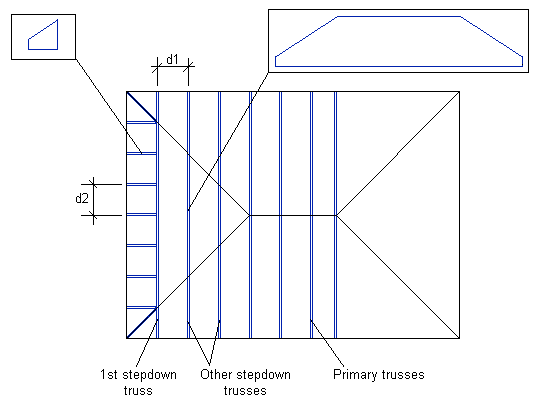
d1 = Stepdown truss spacing
d2 = Jack truss spacing
- Number of hip trusses / Ridge to hip girder dimension
- You can define the number of stepdown trusses at the hip end in two ways:
- Hip truss spacing
- Enter the spacing of the trusses added to the hip end in the field.
- Girder plies
- You can add the hip truss closest to the eave as duplicated by selecting 2 from the list.
- Jack truss spacing
- Enter the spacing of the trusses added to the edge of the hip end in the field. The starting point (P) of the spacing depends on the selected adding method of the hip trusses: