Dimensioning the Length of an Arc
This function can be used to dimension the length of an arc.
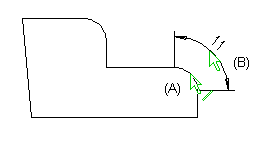
Dimension an arc as follows:
- Select Drafting | Dimensions |
 Dimension
Dimension 
 Length of Arc.
Length of Arc. - The dimension type is Arc length.
- Click the arc (A).
- Click a location for the dimension (B).
Note:
- To edit the dimension precision or the dimension properties, click the dimension and select the Properties function.
