Select the Drawing Method of a Part Model in a Floor Plan
The floor plan 2D presentation of a G4 part added in the model is a top projection. You can select the drawing method of the projection as follows:
- Select the part’s 2D presentation in the floor plan drawing.
- Right-click to open the context-sensitive menu.
- Select 2D Plot Mode.
- Select one of the following:
- Wire Frame

- Shading
The color fill is determined by the rendering material or color selected for the part model's surfaces.

- Shading + Wire Frame
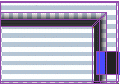
- Wire Frame
- Confirm by clicking OK.
The part can be added from a file or from the model archive.
