Create Selection Group
You can create a selection group of components. You can handle the components in a group individually, or you can select an entire group to mirror, move, or copy at once. A selection group can include any component with 3D geometry.
You can save a selection group to the component library by creating a building group from it. You can add a selection group saved as a building group to another building. The selection group property is also retained for the building group.
Create a selection group as follows:
- Select the components in the drawing or model. Select several components by holding down the Ctrl key, or use an area selection.

- Right-click to open the context-sensitive menu.
- Select Advanced > Create Selection Group.
- Type a name for the selection group.
After this, you can select the selection group in the drawing or model as follows:
- Select one of the components in the group.
- Click the + grip point to select the entire group.
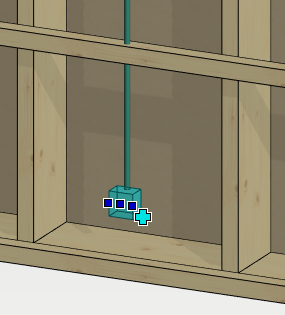
Mirror, copy or move the group.
