Search for a Component Inside the Libraries
You can search for a component in the library browser by the label or description of the component.
Open the library browser by selecting System | Libraries |  Libraries.
Libraries.
The search targets all main folders when you open the browser and none of the main folders is selected, or when the main folder All Libraries is selected. If necessary, activate another main folder. Select the search option Search Items. Type a search query in the search field on the upper left side of the browser.
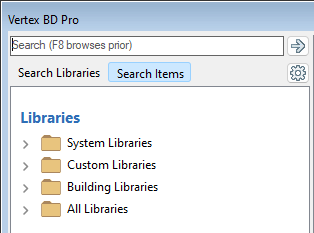
You can use wildcard characters, such as an asterisk (*) and question mark (?) in the search query. The question mark stands for a single character, and the asterisk stands for any combination of characters.
Press Enter or click  . The search results are displayed in the right side browser pane.
. The search results are displayed in the right side browser pane.
You can activate the library folder of the component by selecting the component and then Open Containing Folder from the right-click menu.
You can also search for a component by its label or description as follows:
- Open the library browser by selecting System | Libraries |
 Libraries.
Libraries. - Select a main folder, library type folder or library folder to search. If you want to search from system libraries, your own libraries and building libraries, select All Libraries.
- Right-click to open the context-sensitive menu.
- Do either of the following:
- With the main folder or library type folder selected, select Search From Libraries.
- When a library folder is selected, select Search From Library.
- Enter a search query in a text box.
You can use wildcard characters, such as an asterisk (*) and question mark (?) in the search query. The question mark stands for a single character, and the asterisk stands for any combination of characters.
- Click OK or press Enter.
The search results are displayed in the right side browser pane.
You can activate the library folder of the component by selecting the component and then Open Containing Folder from the right-click menu.
- System tab is only available if you are a system administrator.
