Add a Generic Wire
Electrical Design
You can add a generic wire to a drawing as an open curve line. Click at least four points on the line.
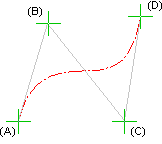
- Select Modeling |
 Wire.
Wire. - Click the starting point (A).
- Click the middle points (B, C).
- Click the end point (D).
Note:
- You can edit and delete the wires as lines. You can move the points of a wire by dragging from the grip points.
