Panel Weight to Panel Drawing
Framer
You can add the weight of a panel to the panel drawing as a text macro. The use of the feature requires that the weights of the panel parts have been defined in the building component libraries.
The text macro contains the panel weight that is calculated based on the weight of the wall frame, sheeting, siding, insulation, windows and doors. The weights of the panel parts are determined as follows:
- Frame - The weight of the profiles used in the frame can be calculated in two ways:
- Based on the weight and height. The profile weight is determined in the cross section library field SEC_WEIGHT (kg/m).
- Based on the density and volume. The profile density is determined in the cross section library field SEC_DENSITY (kg/m³).
If the definitions are missing from the cross section library, the following default values will be used for density in the calculations: steel 7850 kg/m³, wood 500 kg/m³. All profiles with material type CH or HF (Cold formed or Hot formed) are identified as steel profiles. The material type of wood profiles is WOOD. The material type is defined in the profile library, see Material Properties of a Profile.
Note: A profile defined as a loose part is not included in the weight of a panel. - Sheathing - The weight of the sheathing is defined in the sheathing library field AREA_WEIGHT (kg/m²).
- Insulation - The weight of the insulation is defined in the insulation library field VOLUME_WEIGHT (kg/m³).Note: The addition of the insulation is selected separately in the framing tool properties of the frame layer.
- Siding - The weight of the siding is determined by the building parameter SIDING_WEIGHT (kg/m²). If the siding boards are generated as profiles in the structure model, the weight of the siding is formed by the weight of the individual profiles. In this case, the parameter SIDING_WEIGHT is not taken into account.
- Windows and doors - The weight of the door is determined by the building parameter DOOR_WEIGHT (kg/m²) and the weight of the window by the parameter WINDOW_WEIGHT (kg/m²). Alternatively, the weight can be determined with the OPENING_WEIGHT (kg/m²) parameter.
- If the DOOR_WEIGHT parameter is not specified, the system uses the OPENING_WEIGHT parameter for doors.
- If the parameter WINDOW_WEIGHT is not specified, the system uses the parameter OPENING_WEIGHT for windows.
- If neither WINDOW_WEIGHT nor DOOR_WEIGHT is specified, the system uses the OPENING_WEIGHT parameter for both windows and doors.
- Window and door openings - The weight of a window or door opening (a mere opening in a
wall without a window or door) can be set to 0 by adding the WEIGHT=0 parameter to the opening component in the
window or door library. If the parameter is not set, the weight of the opening is included in the weight of the
wall panel in the same way as the weight of the window or door.
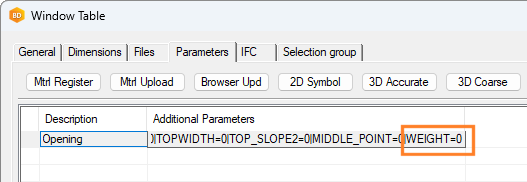
Add a Text Macro
Add a text macro in the template drawing that is used as a basis for creating the panel drawings. Open the template drawing and add the text macro #PANEL_WEIGHT# to the panel drawing as follows:
- Open a template drawing.
- Select Drafting |
 Text.
Text. - Type the text macro e.g. in the format:
Weight \!#PANEL_WEIGHT# kg
In this case, the text macro is updated each time you open the panel drawing.
- Confirm by clicking OK.
- Select the text properties.
- Click the location of the text.
- Quit adding text by pressing the Esc key.
- Editing the cross section library and structure libraries is the system administrator's task.
