Add a Height Symbol to a Wall Panel Drawing
Framer
A height symbol in a wall panel drawing may look like this, for example:
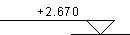
Before you add a height symbol, select the height system.
- Select Classic Wall Framing | Panel |
 Open.
Open. - In the floor plan, select the panel whose panel drawing is to be opened. Click the center line of the panel.
- Select Modeling | Drafting |
 Details
Details 
 Add Height Symbol.
Add Height Symbol. - Click the location of the height symbol.
