Stretch a Truss
Framer
Shorten or stretch the trusses within the truss area limits by moving the end of the trusses. The program regenerates the shape of the trusses, but remains the shape of the other truss end (the end not be stretched) unchanged.
- Select Modeling | Panel |
 Truss
Truss 
 Stretch
Truss.
Stretch
Truss. - Select an auxiliary function to define what is to be stretched. Select one of the following:
 Stretch the whole
truss
Stretch the whole
truss Stretch the top
chord
Stretch the top
chord Stretch the bottom
chord
Stretch the bottom
chord
- Select an auxiliary function to define where to stretch. Select one of the following:
 Line
Line By Two
Points
By Two
Points By One
Point
By One
Point
- Depending on the selected auxiliary function, do one of the following:
- Select the line where to stretch.
- Select two points which define where to stretch.
- Select one point which defines where to stretch.
- Select the ends of the trusses to be stretched either by clicking with the cursor or by limiting an area.
- Select Confirm.
Example
| Original truss | 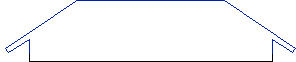 |
| Shortened bottom chord | 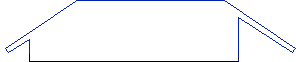 |
| Shortened top chord | 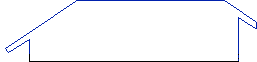 |
| Entire truss stretched to its original length | 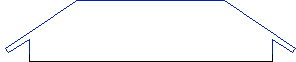 |
