Adding a Log Wall Extension to a Corner
Log House Design
You can add a log wall extension to the corner of two walls with a wooden frame and panel siding. The program regenerates the wall panel siding in accordance with the log division of the wall extension. A corner joint is automatically created between the walls and the wall extension.
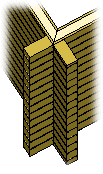
- Do either of the following:
- Select Modeling | Wall Layout |
 Wall.
Wall. - Right-click to open the context-sensitive menu, and select
 Insert
Wall.
Insert
Wall.
- Select Modeling | Wall Layout |
- Select a log wall library and a parametric log wall.
- Select the parameters of the corner extension. Note the following parameters in particular:
- Log profile: Select the log profile height according to the panel height.
- Wall base height: Select according to the wall with a wooden frame.
- Wall height: Select according to the wall with a wooden frame.
-
Select
 Add Log Wall
Extension from the auxiliary menu.
Add Log Wall
Extension from the auxiliary menu. -
Click a corner.
- You will be prompted: "Delete old connecting parts?" Select Ignore
to retain the original corner joint of the framed walls.
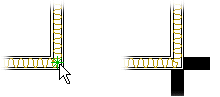
-
Quit by pressing the Esc key.
Note:
- You can add an interior wall with a wooden frame and panel siding with the
 Log Panel Wall
function.
Log Panel Wall
function.

