Regular Polygon (2D)
General
- Add a regular polygon, the shape of which is determined by the number of sides, the length of a side, and the diameter.
- If the
 2d constraint manager is selected in the user preferences, the program adds dimension constraints to the polygon.
2d constraint manager is selected in the user preferences, the program adds dimension constraints to the polygon.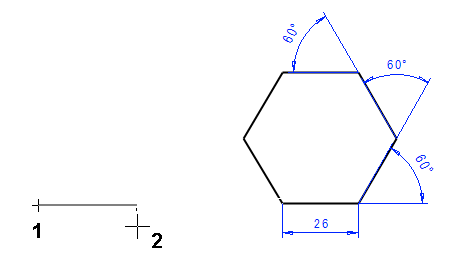
Add a regular polygon
- Select Drafting | Lines |
 Line >
Line >  N-gon.
N-gon. - The program opens the dialog box N-gon.
- Enter the dimensions of the regular polygon in the dialog box.

- Enter the number of sides.
- Enter the length of a side or the diameter. The program calculates the other value.
- The diameter value is the diameter of an imaginary circle drawn around the polygon.
- Select OK.
- Select the line properties, if necessary.
- Click a corner point (1).
- Click the direction of the side (2).
- If necessary, lock the direction horizontally or vertically with the U or I keys or use the X or Y direction lock enabled by the cursor.
- You can lock the first line of the polygon parallel to a reference line with the E key and perpendicular to a reference line with the T key.
