Edit Text Properties
You can edit the properties when you are adding a text, or you can select the texts to be edited in the drawing.
- If you are editing an existing text, select the text in the drawing. You can select one or more texts.
- Do either of the following:
- On the
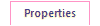 tab, click
tab, click  Properties.
Properties. - Open the context-sensitive menu, and select
 Properties.
Properties.
- On the
- Edit the text properties on the Properties.
- Select OK.
Note:
- You can copy properties for a text from another element of the same type in the drawing by selecting the
 Copy properties function.
Copy properties function.

