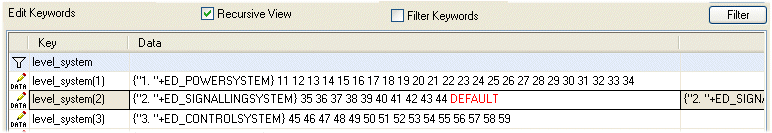Enable a Certain Layer System and Layer Name as Default
You can enable the certain layer system and layer names by default when restarting Vertex.
- Select the tab
 >
>
 Preferences
>
Preferences
>
 Edit. The
Vertex Settings dialog box is opened.
Edit. The
Vertex Settings dialog box is opened. - If necessary, select the
 Administrator's View checkbox.
Administrator's View checkbox. - Find the keywords:
- level_system - Layer Systems
- level_names - Layer name
- In the Value field of the keyword, add the parameter value DEFAULT at end of the field.
- Confirm by clicking OK.
- Restart Vertex.
Default layer system, layer names and symbol library will be enabled.
For example, setting Layer System as the default.