Add Cable Joint to a Drawing
Add a cable joint to a table drawing's cable route. If the joint is already located in the table drawing, the function illustrates the current cable route and marks the location with a cross.
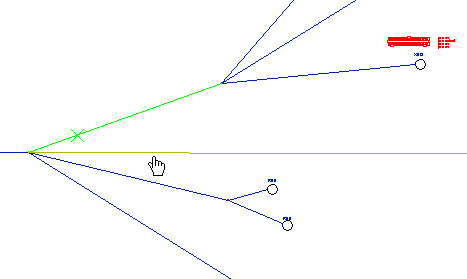
The user points the cable route closer to that end, where the distance is given from. If you want to only edit the distance, point first the former cable route and then set the new distance. After this, the software illustrates the new location in the drawing. There is a delay in the software and you can cancel the function by pressing Esc.
- Select
 tab Wiring Harness
group
tab Wiring Harness
group  Locate Joint
Connections.
Locate Joint
Connections. - Select To the drawing in the database window.
