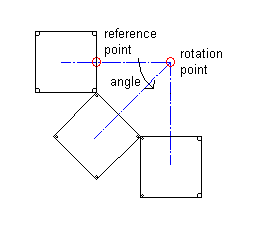Copying with Radius
With this function, desired number of copies of the selected element group are added to the drawing thus that the copies are placed on the arc of a circle. This function can be selected after selecting the elements to be copied and selecting the reference point.
The reference point of the original element group and the clicked rotation axis defines the radius of the arc Each copy is located thus that the reference point of the copy settles on the arc. The number of copies and the angle between them is typed from the keyboard in a text box separated with a comma. In the 2D drawing the rotation direction is clockwise, when the value of the angle is negative, and counter-clockwise, when the value is positive.
- Click the location of the rotation axis.
- Enter the number of copies and the angle between them.