Element Properties
Edit element properties. The editable properties depend on the selected element.
As an example, Drawing
- Open a drawing in the working window.
 Browse - Archives
Browse - Archives - Select a line in the drawing, the
 tab opens.
tab opens. - Select an element in the drawing.
- On the
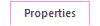 in the Style group, select the line type Shape line, for example. Select line properties in the groups (Style, Color, Properties, Line, Hatch, for example).
in the Style group, select the line type Shape line, for example. Select line properties in the groups (Style, Color, Properties, Line, Hatch, for example).
Note:
- Select elements one by one or using the cutting line selection or the rectangle selection.
 Select an Element in the Drawing
Select an Element in the Drawing Area Selections when the Function Is Selected
Area Selections when the Function Is Selected
