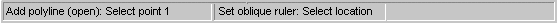Ruler functions (2D)
With certain element functions, you can select the following ruler functions from the additional menu.
 Set obliqual
ruler
Set obliqual
ruler Set tangential ruler point-arc
Set tangential ruler point-arc Set tangential ruler arc-arc
Set tangential ruler arc-arc Set tangential ruler arc-angle
Set tangential ruler arc-angle Set parallel ruler (distance)
Set parallel ruler (distance) Set parallel ruler (location)
Set parallel ruler (location) Set tangential ruler arc-point
Set tangential ruler arc-point Lock cursor to mid angle
Lock cursor to mid angle Orthogonal ruler 0-45-90 degrees
Orthogonal ruler 0-45-90 degrees
Follow the prompts displayed on the status bar when setting a ruler.