Sketch Group
General
- You can create sketch groups in the sketching mode. Sketch groups are easy to copy, and their geometry can be linked, so when you change one sketch group, the others follow its changes. You can position a sketch group as a single block, making it easy to position and saving time during the design phase.
How to form a sketch group
- Sketch the shape you want to reuse.
- Create a sketch group of these lines.
- The sketch groups appear in the sketch tree, and you can name them so you can easily find the sketch groups you want later.
Copy the sketch group to similar corners
The function can be performed on a sketch group that is not a linked instance. Cloned sketch groups are linked instances of the original sketch group, i.e. following changes from their parents. If no corners are found where cloning could be performed, the program will not provide any error messages. In a failed cloning, no sketch groups are formed in the corners.
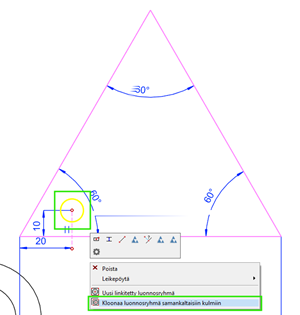
Note:
You can create a linked sketch group either by right-clicking in the sketch tree or by copying and pasting the sketch group.
Note:
Sketches imported from a sketch library automatically form a sketch group, making them easy to reuse.
