Detect Feature
General
- Feature detection is a tool for selecting surfaces.
- Detection is made from the surface(s) selected by the user.
Detect Feature
You can select the function in the following ways:
- When you select the function in the Detect feature group on the Import tab, the starting surface(s) need not be pre-selected:
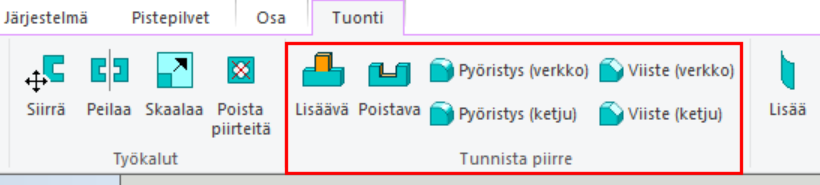
- When you select the function from the context-sensitive menu, the starting surface(s) must be pre-selected:
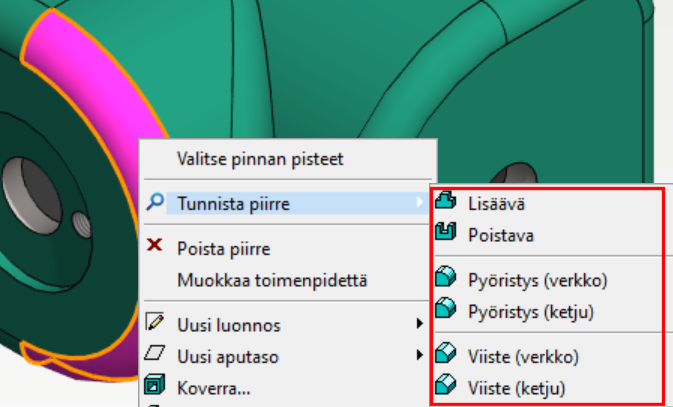
Feature type Boss:
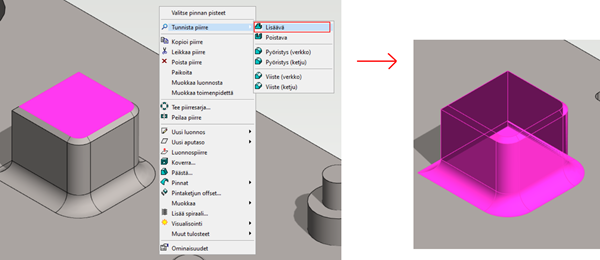
Feature type Cutout:
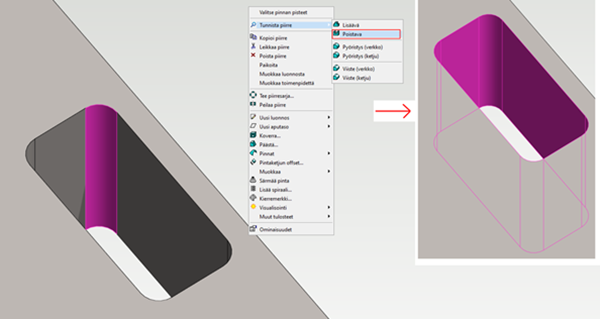
Feature type Blend (network):
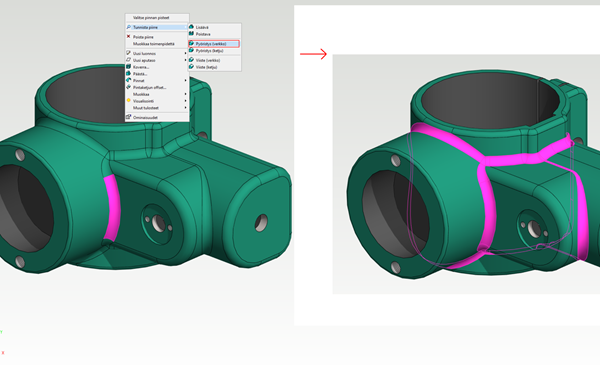
Feature type Blend (chain):
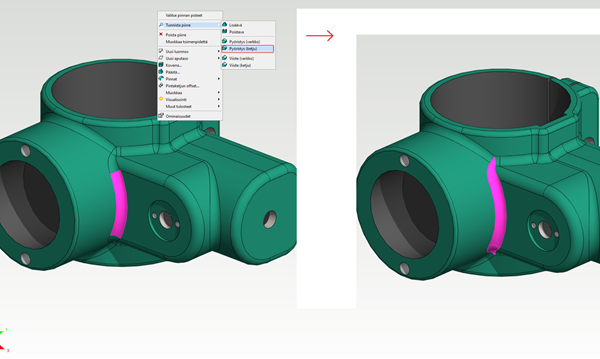
Feature type Chamfer (network):
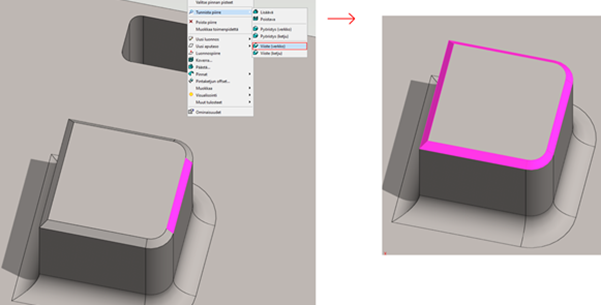
Feature type Chamfer (chain):
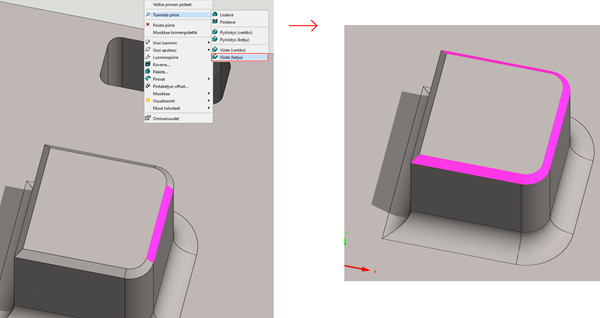
Note: Detected surfaces with the same feature remain selected and other G4 functions can be assigned to them.
