Wrapped Mask
SHADER TYPE: Wrapped Mask
Wrapped Mask is a transparency type that defines the transparency of a surface according to the red color channel of a given image file. The given image file is used as a cover mask, where the red color channel of the image is translated into transparency values. The value 0, where the color does not contain red, yields a transparent surface, and the value 1, where the color is pure red, yields an opaque surface. Different values of red yield different degrees of transparency.
| Parameter: | Explanation: | Default value: | Possible values and comments: |
| File Name | Name of the image file | "" | jpg, tiff, targa, bmp, lwi files: as a default, the program searches for the file in the lw directory |
| In this example, the color used is a raster image, and the image file used as the cover mask is the image shown below.
|
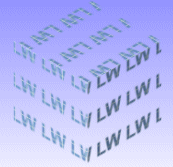 |
| In this example, the color used is a raster image, and the image file used as the cover mask is the image shown below.
|
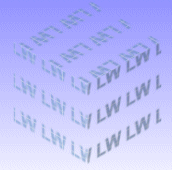 |
| In this example, the color used is a raster image, and the image file used as the cover mask is the image shown below.
|
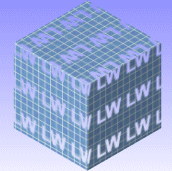 |
Note:
- To be visible in visualization, the transparency features require at least the Full rendering method. The rendering method is selected from the model window's Shading settings.



