Edit the Parameters of a Rendering Material
Edit the parameters of a parametric rendering material in a dialog box which opens to the left side of the work space. The parameters depend on the selected material.
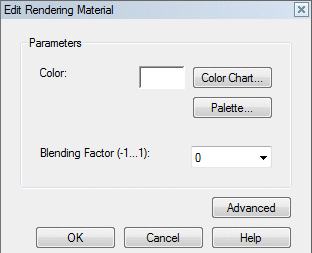
For example:
- Color
Select a color by clicking the Color Chart button. If the desired color is not in the color chart, you can enter the color's RGB value by clicking the Palette button.
- Blending factor
Select from the list or enter a value in the text field (-1...1).
- By pressing the Advanced button, you can open a mode detailed view for editing the shader properties of a material.

