Move a Dimension from the Grip Point
You can move a dimension from the grip point and click a new location.
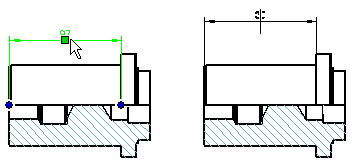
- Select a dimension.
- Activate the dimension grip point.
- Right-click to open the context-sensitive menu.
- Select Move Dimension.
- Select the new location of the dimension.
- If there are other dimensions connected to the selected dimension, you will be prompted:
"Adjust adjacent dimensions?" Select either of the following:
- If you want to move the adjacent dimensions as well, click Yes.
- If you want to move the selected dimension only, click No.
