Defining the Table Cell Properties in a Form File
When the contents of a text table are read from a database, the properties of the table cells can be defined in a form file which defines the listing. You can define cell properties by column by adding the following line in the #SETUP# section of the form file:
table_cells_...= (W... A... C...,W... A... C...|W... A... C...)
Enter the form file section referred to by the definition as the end part of the keyword's name. The section may be one of the following:
- cover -> table_cells_cover= ...
- header -> table_cells_header= ...
- headerformat -> table_cells_headerformat= ...
- format -> table_cells_format= ...
- footer -> table_cells_footer= ...
- sumformat -> table_cells_sumformat= ...
- totsumformat -> table_cells_totsumformat= ...
You can define the table cell properties as follows:
- W... - Cell width in millimeters, e.g. W3000.
- A... - Cell alignment, can be one of the following:
- AL - Align left.
- AC - Centered.
- AR - Align right.
- C... - Cutting method of cell text. If the entire text does not fit into the cell, it is
cut in one of the following ways:
- CC - Text is cut, i.e. the end of the text is not drawn.
- CD - Text is cut and "..." added to the end.
- CR - Text is divided on multiple lines.
Separate the cell properties with commas.
| acts as a linefeed if the form file section has multiple lines.
As an example, the contents of the keynote legend form file ./custom/forms/KEYNOTELIST_FORMAT:
#SETUP#order= KEYNOTE_TYPE KEYNOTE_IDtable_cells_style= converttable_cells_format= (AL CD,AL CD,AL CD,W2000 AL CR)table_cells_grid= full#SETUP#
#FORMAT#(KEYNOTE_TYPE A"¡"KEYNOTE_TYPEDESC A"¡"KEYNOTE_ID A"¡"KEYNOTE_DESCR1 AKEYNOTE_DESCR2 AKEYNOTE_DESCR3 A)#FORMAT#
This definition generates the following table:
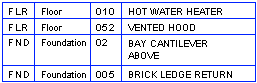
 Note
Note
- You can also edit the table's cells after you have added it to a drawing. For example, you can edit the width of the cells, see Editing Cell Text and Width.
