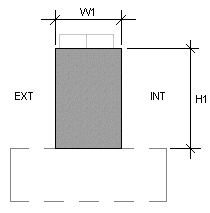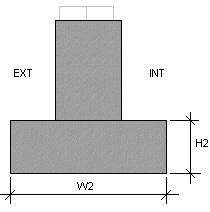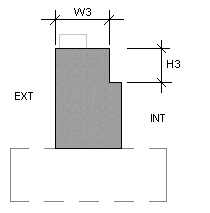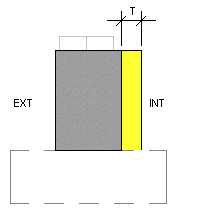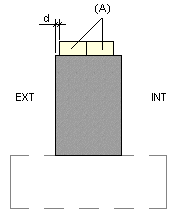Parametric Foundation, Block + Footer
Select the foundation wall parameters in the Wall Selection dialog box.
- Material
- Select the material from a list.
- Blocks
- Enter the width (W1) and height (H1) of the block in the text fields.
- Footing
- If necessary, select the check box Footing, and type the width (W2) and height (H2) of the footing in the text fields.
- Narrowed Top
- If necessary, select the check box Narrowed Top, and type the width (W3) and height (H3) of the top part in the text fields.
- Insulation
- If necessary, select the check box Insulation, and type the thickness (T) of the insulation layer in the text field.
- Sole Plate
- Select the check box, when you wish to add a sole plate (A) to the top of the block. You can select the sole plate's cross section from the profile library by clicking the Select button.