Nail Plates
You can add a nail plate joint between floor joists as follows:
- Select Modeling | Connection |
 Joint > Profiles
Joint > Profiles  Connection Details.
Connection Details. - Select the Floor Joints folder in the browser.
- Select the connection type.
- Discontinuous Joists, Free End
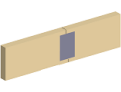
The joist ends should be attached to each other. Select the joist ends and the Confirm function.
- Discontinuous Joists Over Beam
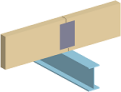
Select the beam, joist ends and the Confirm function.
- Discontinuous Joists Over Wall
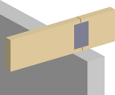
Select the wall, joist ends and the Confirm function.
- Discontinuous Joists, Free End
- Enter the length of the nail plate.
