Editing Slope Reference Data
Architectural, Framer
You can use this function to determine the distance between the top or bottom chord of the truss and the limiting structure. It is recommended, that you first add the truss area without defining the distance, and then later define the distance by editing the truss area, if necessary:
- Select a truss area by clicking one of the trusses.
- Do either of the following:
- Edit the distance of the top chord. Select Truss | Truss Area |
 Top.
Top. - Edit the distance of the bottom chord. Select Truss | Truss
Area |
 Bottom.
Bottom.
- Edit the distance of the top chord. Select Truss | Truss Area |
- Select
 Edit slope
reference data from the auxiliary menu.
Edit slope
reference data from the auxiliary menu. - Select the limiting structures from which you want to define the distance.
- Select Confirm.
- Define the distance in the Slope Offsets dialog box:
Side
Select the surface of the structure from which the distance is to be measured:
- Top Side - The distance is measured from the top surface of the structure.
- Bottom - The distance is measured from the bottom surface of the structure.
Offset
Type the distance in the text field. A positive value is measured outwards from the selected surface, a negative value inwards.
A - Bottom, positive offset
B - Top Side, negative offset
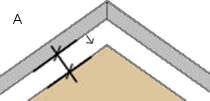
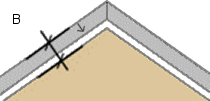
 Note
Note
- You can use the offset for the trusses on the hip end trusses, for example.
