Edit the Name and Label of a Module
Townhouse Design
You can edit the name and label of a module.
- Select the module to be edited in the floor plan drawing.
- Right-click to open the context-sensitive menu.
- Select
 Properties.
Properties. - Edit the module data in the text box, or accept by clicking the OK button.
- Name - The module label (1) shown above the limiting line in the floor plan. A module must always have a name.
- Apartment label - A module can consist of several apartments. Define the limiting line separately for each flat, and enter the apartment label (2) in addition to the module name.
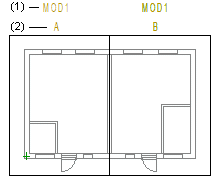
- Confirm by clicking OK.
