Line Properties (2D)
- Select a drawing in the browser.
- Select line properties when adding or editing a line. Do either of the following:
- Select a line drawing function.
- Select a line in a drawing, and you will see the properties of the line.
- On the
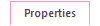 tab, select line properties.
tab, select line properties. - In the Style group, select Shape line, for example.
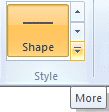
- Select the
 Color of the line.
Color of the line. - Select the line properties.
- In the Properties group - Font, Height, Layer, Pen, Angle, Line Gap.
- In the Line group - Dashed, for example.
- In the Hatch-group - Hatch.
- Select Confirm.
Note:
- Select a line in a drawing, and select
 Element Properties. Define the element properties in the Line Properties dialog box.
Element Properties. Define the element properties in the Line Properties dialog box.  Line Properties Dialog Box
Line Properties Dialog Box - Select a line in a drawing, and select
 Copy, and select a line you wish to copy the properties from.
Copy, and select a line you wish to copy the properties from.  Copying Properties
Copying Properties
