Smart Line Chain
Draw a line chain with constraints. You can draw tangential arcs and perpendicular polylines.
- On the
 tab, in the Lines
group, select
tab, in the Lines
group, select Smart >
Smart >  Smart - Vertex G4, G4Plant
Smart - Vertex G4, G4Plant Line >
Line >  Smart - Vertex BD, InD
Smart - Vertex BD, InD Closed >
Closed >  Smart - Vertex ED, HD
Smart - Vertex ED, HD
- Click the start point, drag a straight line first. Continue the line by adding an arc.

- Select the end point.
- Draw tangential arcs and perpendicular polylines.
As an example, an Arc.
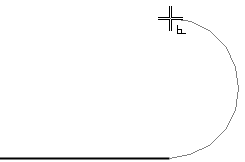
If you click the first point at the end point of a line, a tangential Spline line is drawn.
- Select Confirm.
